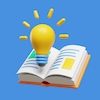From Concept to Launch
Cook the Art of Website Building with Our Step-by-Step Guide!
Let me ask you a question.
While creating new campaigns, ad groups, or ads, how do you name them?
Randomly or which you only can understand, just like your handwriting.
Or you create a system and follow it strictly.
If I were to state that effectively naming your ad group can alleviate 90% of the stress associated with creating a dashboard while also enhancing its comprehension and visual appeal, would you agree?
You must be thinking about why it is so NECESSARY to name the ad group properly.
After all, it is for our own use only.
Now, let me explain to you with my evergreen example. Online was Offline
Example of an offline world
Suppose you are asked to maintain the records of a few students in a class, including their names, cities, gender, and age.
Your senior asked you to make a dashboard for the data.
It would be time-consuming and annoying if you were to attempt to create separate dashboards for each category.
So you will add each category in the name of the student only.
A format will be created for each student that is supposed to be followed every time.
Format: name_location_gender_age
Once you have established the format, you will input values accordingly for each student and split the text into separate columns on an Excel sheet.
Now, you will be able to study the data of each category in a single dashboard only.
Which will be easy to read and understand because each category is separated with an underscore.
The same story goes for the digital marketing world as well.
Campaign
Strategic planning and execution of advertising initiatives
Objective
Defines the goal of your Campaign such as increasing brand awareness, driving website traffic, generating leads, or boosting sales.
Now, the naming will be.
Format: name_objective
For example:
- agency_awareness
- agency_conversion
Both campaigns are from the same agency, but by reading their names, one can identify that each campaign has different objectives.
Ad groups
Building blocks of campaigns
Audience
Identify your target audience.
Budget
According to the spends.
Schedule
For pre-defined campaigns.
The ad group will be named with all its category.
Format: audience_budget_schedule
This format will be followed while naming all the ad groups. And afterward, they will be split into different columns in the Excel sheet.
Ads
The lifeblood of any successful business
Position
feed/story according to preference.
Image or Video
ad type according to the need
Format: adname_position_image/video
Points to keep in mind while creating nomenclatures
1. Never add space in the name
Don’t write it like ‘name location score’; instead, write it as ‘name_location_score’.
The reason why you cannot include spaces in your name is the same as the reason why you cannot have spaces in your password because adding space may lead to some kind of error.
2. Follow one pattern only
To maintain the symmetry of the format, if you initially used “location at first,” you must continue to use “location at first” each time.
Such as: if you initially wrote: “name_location_score” then later you can’t write “name_score_location”.
3. Use the same spelling
If you have used the spelling ‘schedule’ to refer to something that is scheduled, you must not use another spelling like ‘sche’ to indicate the same concept. Otherwise, the system will not recognize it as the same word.
4. Use short forms
You may use short forms to decrease the length of the word count.
Such as you can use M for male and F for female.
5. Use a unique symbol
As you can’t give space between the names you can use symbols to make the categories identifiable separately.
Similarly, instead of using (hyphen) ‘-‘ to separate the categories you can use (underscore) ‘_’ as it is a better substitute for spaces.
6. Use one separation symbol only
If you have chosen to use( underscore) ‘_’ as the separation symbol, it is recommended to continue using (underscore) ‘_’ throughout the entire dashboard to preserve symmetry.
7. Make sure to document your nomenclature
Ensure that you document your nomenclature for the benefit of your team and future users, making it easier for them to understand the data and dashboard effectively.
Effectively naming your ad groups can alleviate 90% of the stress associated with creating a dashboard, can save you a lot of time and effort in the long run, and will help you to optimize the strategy.
By following a simple naming convention, you can create a dashboard that is easy to use and understand, even for those who are not familiar with digital marketing.
It will also help you to quickly identify trends and make informed decisions about your campaigns.
So don’t just wing it when it comes to naming your ad groups. Take the time to develop a naming convention that will work for you and your strategy and execution teams.
Share this blog
Next Step!
Now that you’ve named your ad account, it’s time to optimize it like a pro. After all, a well-optimized ad account is key to reaching your target audience and driving results.
This is how to set the lowest CPC.